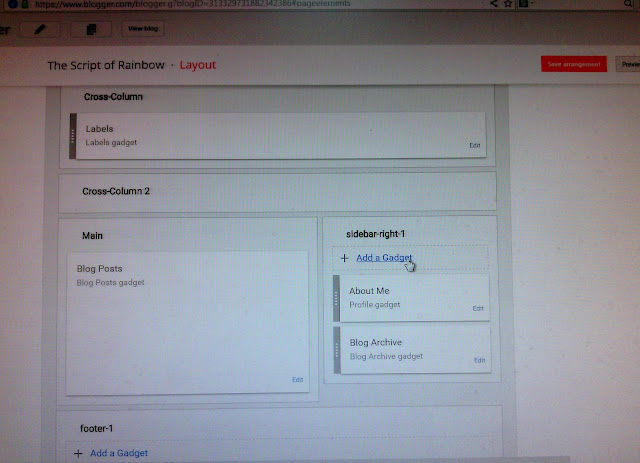Saya sudah berbagi hal-hal yang saya ketahui tentang
blogging di postingan-postingan sebelumnya.
I have shared the things
I know about blogging in my previous posts.
Pokoknya bulan Juni ini temanya tentang blogging deh.
Well, this moth’s theme
is all about blogging.
Mudah-mudahan petunjuk yang saya berikan di tiap postingan
mudah buat dimengerti dan buat diikutin. Langkah-langkahnya saya buat
sesederhana mungkin dan dengan foto-foto supaya jadi lebih jelas.
I hope the direction in
every post is easy to understand and to be followed. I made every step as simple as possible and put photos to make it easy to understand.
Kalau sudah dicoba dan kamu sudah berhasil bikin blog, trus
langkah selanjutnya apa?
If you have tried it and
have succeedly made your own blog, what’s next?
Kabarkan ke
seluruh dunia!
Tell it to the
world!
Kita bisa taruh link blog kita di beberapa media sosial
seperti Facebook, Twitter, Pinterest.
We can put our blog link
in few social media such as Facebook, Twitter, Pinterest.
 |
| View postingan blog yang mau dipublikasikan. Di bagian bawah ada deretan pilihan kemana mau dipublikasikan. View the post that you want to publish. There are website options under the post. |
 |
| Klik tombol icon facebook kalau mau postingan blog mau dipublikasikan ke facebook. Click facebook icon button if you want to publish your post to facebook. |
 |
| Setelah kotak di kiri atas ini muncul, klik Post to Facebook. After the upper left box appears, click Post to Facebook. |
Caranya gampang kok. Buka dulu postingan yang mau di share linknya, di bagian bawah ada tombol untuk share ke Facebook, Twitter, Instagram. Tinggal klik dan share deh. Oiya, login dulu dong ke
akun-akun itu karena kalau belum, link tidak bisa di share.
It’s easy. Open the post
you want to share the link, at the bottom of the post there are buttons to
share it to Facebook, Twitter, Instagram. Just click and share it. oh, first
you have to login to those accounts because otherwise the link can’t be shared.
Hargai pembaca
blog kamu
Appreciate you
blog readers
Selama hampir enam tahun ini kadang saya blog walking; itu istilah buat baca-baca
blog orang. Kadang saya juga nulis komentar.
In these nearly six years
sometimes I do blog walking; it’s a term for visiting people’s blog. Sometimes
I also left a comment.
Sayangnya, tidak semua blogger menanggapi komen pembaca blognya.
Padahal lewat komen itu penulis blog bisa mengetahui apa tulisannya atau gaya
menulisnya baik atau tidak. Mungkin pembaca juga tidak hanya memberikan pujian
atau kritikan tapi juga saran.
The thing is, not all blogger respond
to their blogs readers's comments. They should because the comments tell them if their
writings or writing style is good or not. The readers may also not give praise
or critic but also suggestion or advice.
Jadi hargailah pembaca blog kamu dengan membalas komentar
mereka.
So appreciate your blog reader
by replying their comments.
Jangan biarkan
blog kamu mati suri
Don’t let your
blog go into comatose
Ok, kita semua orang sibuk. Tapi pasti ada saatnya dimana
kita santai. Nah, di saat-saat seperti itu sisihkan waktu buat ngecek blog atau bikin postingan baru.
Ok, we all are busy
people. But surely there is time when we can relax. Share some of that relaxing
time to check on your blog or make new post.
Dalam seminggu saya menyisihkan tiga malam buat bikin
postingan baru. Tidak harus tiga malam berturut-turut. Tapi harus ada karena
saya menargetkan dalam seminggu saya harus memposting minimal dua postingan
karena sebulan saya targetkan harus ada 7-10 postingan. Dengan demikian blog
saya tetap hidup.
In a week I spare three
nights to work on new post. It doesn’t have to be three consecutive nights. But
it is a must because my target is I have to post at least two posts a week in
order to reach my monthly target of 8-10 posts. This way I am keeping my blog
alive.
Pernah bosan
jadi blogger?
Ever got tired
being a blogger?
Bagian yang saya senangi sebagai seorang blogger adalah saya
belajar tentang banyak hal dari tentang menulis sampai mendesain blog.
The part which I like
being a blogger is I learn about lots of things from how to write to designing
the blog.
Contoh; saya pakai Picture
Window template-nya blogspot tapi kemudian diatasnya saya lapis sama yang
disebut blogskin. Saya menemukan
website bernama shabby blog yang
menyediakan banyak sekali blogskin.
Semua gratis.
I use blogspot’s Picture Window template but on it I put
a layer called blogskin. I found a
website named shabby blog that has
lots of blogskin stocks. All for free.
Soalnya lama-lama saya anggap desain template blogspot kurang banyak pilihan dan tidak menarik. Saya
juga mau biar pun saya pakai blogspot tapi template
saya beda so tampilannya kan juga jadi beda. Nah, berhubung stok blogskin-nya shabby blog banyak
banget, kemungkinan kecil bisa nemu yang kembaran sama blogskin pilihan saya.
It is because it
eventually made me think blogspot doesn’t give much option on its templates and
they are less interesting. I also wanted to make my blog appears different
though it uses blogspot’s template. Since shabby blog has so many blogskins, it
is unlikely to find a blog with same blogskin.
Atau ketika saya tidak kepingin bagian kiri dan kanan blog
saya kosong, saya belajar menghiasinya dengan menaruh foto dan klip lagu.
Or when I didn’t want to
leave the left and right side bar of my blog empty, I learned to decorate them
by placing photos and songs clips.
Jangan terpaku
pada angka statistik
Don’t focus on
statistic
Buat blogger tertentu angka statistik pengunjung blog mereka
menjadi amat sangat penting karena mereka ingin mendapatkan pengiklan atau
karena blog itu mereka pakai untuk mempromosikan atau menjual sesuatu.
Some bloggers regard
their blog visitor statistic as a very important matter because they want to get
advertiser or because they promoting or selling something in their blogs.
Tapi ada juga blogger yang kepingin banget mendongkrak angka
statistik itu sampai mereka minta sesama blogger atau teman-teman mereka untuk
blog walking ke blog mereka atau nge-like link blog mereka.
But there are bloggers
who desperately want to increase their statistic number that they asked other
bloggers or their friends to do blog walking to their blogs or to like the link
of their blog post.
Saya bukan tipe kedua-duanya. Kalau pun setahun sekali, di
hari ulang tahun blog ini, saya khusus bikin postingan yang mencatat angka statistik,
itu karena saya ingin mengambil rata-ratanya. Dari situ saya tahu setiap tahun
pembaca blog saya bertambah. Tahun ini misalnya, kalau dibagi enam tahun
rata-rata setahunnya blog ini mendapat dua belas ribu pengunjung atau dua belas
ribu kali dilihat orang kalau asumsinya satu orang membaca lebih dari satu
postingan.
I am neither of those
types. If once a year, on this blog's birthday, I made a special post
recording the statistic number, it is because I wanted to know its average. That way I learned that my blog reader
increases every year. This year for example, if the number divides by six it
gives the average of nearly twelve thousand visitors or this blog has been
viewed twelve thousand times if it’s assumed one reader read more than one
post.
Lumayanlah.. enam tahun dan rata-ratanya dua belas ribu,
berarti sebulannya seribu. Dari situ saya bisa menyimpulkan blog ini punya
pembaca setia atau cukup bagus sehingga bisa menarik pembaca.
Not bad.. six years and
average is twelve thousand, it means a thousand a month. from that number I
conclude this blog has loyal readers or good enough to attract readers.
Tapi toh tetap saja buat saya hal itu bukanlah yang terpenting.
But still for me that’s not the most
important thing.
 |
| Mau nambahin Blog Statistic Counter? Klik Layout. Want to add Blog Statistic Counter? Go to Layout. |
 |
| Scroll down sampai kamu nemuin Blog's stats, klik deh. Scroll down until you find Blog's stats, click it. |
 |
| Ada empat pilihan dari yang cuma angka sampai ada gambar grafiknya. There are four options from just showing numbers to showing graphic. |
 |
| Yang nomor dua, grafiknya ada dua macam. The second type has two kinds of graphic. |
 |
| Kalau sudah milih mana yang cocok dengan selera, klik Save. After you choose the one you like, click Save. |
 |
| Yuk lihat gimana tampilannya di blog. Klik tombol View blog di atas itu. Let's see how it looks like on the blog. Click the above View blog button. |
 |
| Kalau mau lihat detilnya klik Overview. To see the details, click Overview. |
 |
| Click on More stats |
 |
| Untuk lihat detail dari masing-masing kategori, klik More. To see details on each category, click More. |
Inilah suara
saya
This is my voice
Menulis adalah cara saya untuk berbicara karena dalam
kehidupan sehari-hari saya bukanlah seorang yang vokal.
Writing is my way to
speak out because I am not a vocal person on daily basis.
Saya pendiam dan orang sering menyalahartikan diamnya saya
sebagai tanda seorang yang mudah untuk dikendalikan atau ditaklukkan, orang
yang tidak punya pendirian, tidak punya opini, gampang dibodohi dan
dipengaruhi.
I am a quiet person and people
oftenly misunderstood it as a sign that I am easily controlled or defeated,
somebody who has no ground, opinionless, easily fooled and be influenced.
Orang melihat saya seperti seekor tikus kecil yang jinak,
lembut dan lemah tapi sekali mereka membaca atau mendengar pendapat saya
tentang hal-hal tertentu.. saya bisa lihat bagaimana mereka kaget, tidak
mengira saya ternyata memperhatikan hal-hal yang mereka tidak pikirkan, bahwa ternyata saya juga sangat kritis dan penuh ide. Kadang, pendapat saya bisa bikin telinga mereka
merah karena tersentil.
People see me like a
small, nice, gentle and weak mouse but once they read or heard my opinion about
certain things.. I could see how they were surprised, didn’t expect me to pay
attention to things that didn’t cross their minds, that I am also very critical and full of
ideas. Sometimes, my opinion could give them a slap on the face.
Blogger punya kemiripan dengan wartawan. Satu tulisan dari
seorang blogger atau wartawan bisa membangkitkan semangat, bisa membongkar
kebohongan, bisa membuat orang ingin mengunjungi suatu tempat atau mencoba
sesuatu yang baru.. satu tulisan yang memiliki kekuatan melebihi ucapan secara
lisan.
Blogger has similarity
with journalist. One writing from a blogger or a journalist can rise excitement,
can unrevealed the truth, can move people to visit a place or try something
new.. one writing that has power more than the words spoken verbally.
Jadi saya akan tetap bicara melalui tulisan-tulisan saya.