Buat pemula yang sama sekali belum pernah punya blog dan
agak-agak gaptek.. lebih baik pakai blogspot.
For a
beginner who never had a blog and don’t have the feeling for this kind a
stuff.. better use
blogspot.
Karena lebih gampang bikin blog di blogspot.
Because it is
easier to make a blog using blogspot.
Enam tahun lalu pengalaman dan pengetahuan saya tentang blog
benar-benar nol. Saya juga buta dengan urusan desain mendesain memakai software
apa pun. Pergaulan saya dengan program komputer terbatas pada kebutuhan urusan
kerja admin yang berputar pada MS Word dan MS Excel.
Six years ago
my experience and knowledge on blogging were completely zero. I was also an
alien in design stuff using any kind of software. My contact with computer
program has always been limited to the ones used for administration work which
basically evolves around MS Word and MS Excel.
Pilihan saya jatuh pada blogspot setelah melihat banyak
blogger memakai blogspot.
I chose
blogspot after I saw many bloggers use it.
Kemudian setelah saya mencoba bikin blog di Word Press,
terbukti memang lebih gampang bikin blog pakai blogspot. Ini kenyataan, bukan
karena eikke lagi promosiin blogspot.
Later after I
tried to make a blog using Word Press, it proved that it is much easier using
blogspot. I am not promoting blogspot, y’know, speaking from experience.
Baiklah, mari kita mulai;
Ok, now let’s
begin;
Punya akun dulu di Google
Gotta have Google account
Soalnya begitu login ke Google, langsung login ke
blogspot. Kalau belum pernah ke blogspot, dia bakal minta login (alamat email & password blogger sama dengan alamat email & password akun Google), cuma buat yang perdana itu aja. Untuk yang berikutnya kalau sudah login ke Google, otomatis langsung login ke blogspot.
Because
logging to Google makes you automatically login to blogspot. If you never login to blogspot before, it will ask you to login (email address & password blogger are same with Google's email address & password), only for the first time. The next time you login to Google, it is automatically makes you login to blogspot.
Setelah login ke blogger, yang muncul adalah seperti ini;
After login to blogger, this will appear;
Klik 'blog baru' (tombol di kiri itu)
Click 'new blog' (the left button)
Yang muncul kemudian adalah;
This will appear;
Ketik deh judul (nama) blog sesuai mau kamu. Saya kasih contoh 'The Script of Rainbow'. Setelah itu ketik di kolom alamat, tanpa spasi dan huruf kecil semua ya.
Type the title of your blog. For example 'The Script of Rainbow'. After that type the address, no space and no capital letters please.
Beres? Tekan tombol oranye 'Buat Blog!'
Done? Click the orange button 'Create Blog!'
Muncul tampilan begini;
This will appear;
Kalau kamu klik 'Blog baru' atau tombol 'Mulai nge-blog!' maka yang muncul di layar monitor kamu akan seperti ini;
If you click 'New Blog' button or 'Start blogging!' button, this will appear on your screen;
Kalau mau kutak katik template blog, pilih deh 'Template'.
If you want to work on blog template, choose 'Template'.
Template itu apa sih?
What is template
anyway?
Template itu diibaratkan kanvas.
Template is
like a canvas.
Bedanya dengan kanvas pelukis yang putih polos, kanvasnya
blog atau yang dikenal dengan sebutan template itu ada beberapa macam dengan
gambar serta desain berbeda. Semua disediakan gratis sama blogspot.
The
difference with painter’s white plain canvas, blog canvas or better known as
template has several options that each has its own picture and design. It is
supplied by blogspot for free.
Tapi kutak-katik template nunggu postingan berikutnya ya.
Wait for my next post about how to work on blog template.
PS; maaf kalau foto-fotonya kurang bagus. Karena tidak bisa print screen jadi saya foto pakai kamera hp.
PS; sorry if the photos are not good. I can't make print screen so I took photos using my cellphone camera.
- continue to next post "Let's Work on Blog Template" -




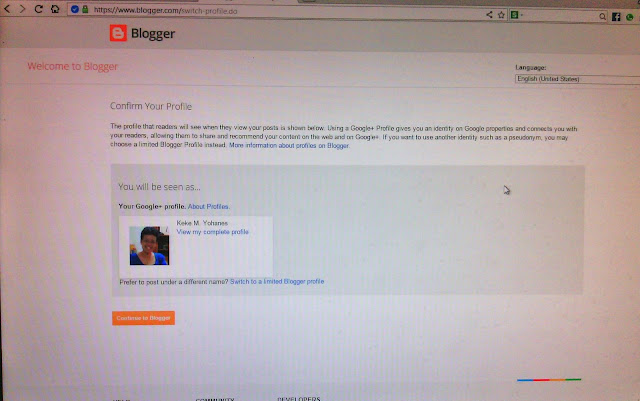










No comments:
Post a Comment